Tips on CANS-prevention
If you work a lot in front of the computer it's important to be aware of and prevent pain in arms, neck and schoulders (CANS, also know as RSI or KANS in Dutch). Here we provide you with some top tips.
For the prevention of CANS/RSI a well adjusted workspace is key. Not everything is possible in your home situation, but try to adjust your workstation according to these three steps: chair, desk & computer. Make sure you at least raise your screen (use a laptop stand or even just some books) and use a separate keyboard. And of course, find a relaxed posture and alternate computer work with other work!
What do you need
- Laptop (or desktop with screen)
- Keyboard and mouse
- Something to raise your screen with and maybe something to rais your desk with
- a desk and an adjustable chair, or even just any chair for the time being
Adjusting your work space in three steps
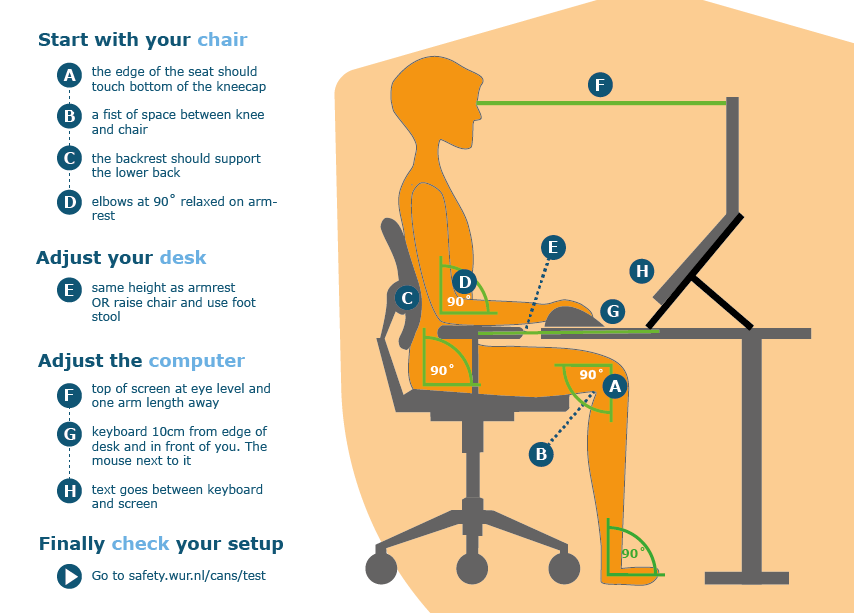
- Adjust your chair
A: Adjust the chair to the correct height. While standing the seat should be at the bottom of your kneecap.
B: Adjust the seat allowing some space between the seat and your legs, a knuckle is more or less okay.
C: Adjust the backrest so it provides support
D: Adjust arm rest to support the arms. De arms should be relaxed and just supported in a 90 degrees angle.
- Adjust your desk
E: Adjust the desk to the same height of the arm rest OR if not possible adjust the chair to the height of the table and use a footstool for support.
- Adjust your computer or laptop
F: Adjust the top of the screen to eye level and an arms length away in case your able to type blind. In other cases place the screen slightly lower.
G: The keyboard goes in front of your body, centrally placed and about 10cm away from your body. The mouse goes closely next to it.
- Check your setup
Do the online check at TNO.
Tips for CANS prevention
Take regular breaks
Scientific research indicates that your brain becomes both mentally and physically fatigued after 40 to 50 minutes of uninterrupted work. Pause software may help you relax on time.
Pause software like Work & Move (free WUR license) helps you to take micro breaks and longer breaks regularly during the day.
Extra tip: don't use your smartphone during breaks!
Move your body
No need to sit inside all day. Take a walk, allow your eyes to rest and your body to relax.
Don't keep drinks and snacks near your desk. It's better to take a short break and a small walk to the kitchen to refill. And use a smaller cup for your drinks ;)
If you want advice on your personal situation, please make an appointment via our online planning tool.
Want some extra exercises for your breaks?
Are you at risk for developing CANS? Do the test.
WUR provides a licence for students to use Work&Move at home at no additional costs.

